The default mode for holding a weapon in Valorant is the right-handed view. Riot Games thought this through and added an extra view model for the left-handed players.

Although not a lot of people are left-handed, the left-handed view model is still implemented in games like Valorant. This viewpoint is even used by normal right-handed people since there are rumors that the left-handed view gives you a god-like aim. Be it you're left-handed or right-handed, you'll learn exactly how to change to the left-hand view model in Valorant!
How To Switch To Left-Hand In Valorant?
So, you want that Operator to be on your left side, huh? If you want to change to the left-hand view in Valorant, here's how you can do it:
- Open Valorant, then select the Settings option in the top-right corner (gear icon)
- Make sure the GENERAL tab above is selected, then scroll down until the Other section
- Locate "First Person Handedness" and click on Left
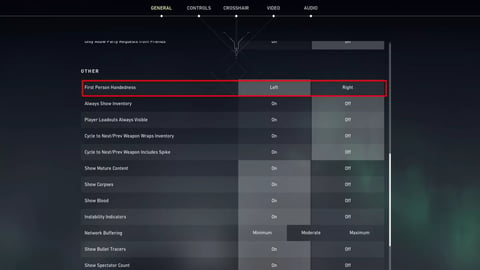
Now all your weapons including that sick Vandal will appear on your left side. Though if the right-handed view suited you better than the left-handed one, be sure to change it up, so you won't bottom-frag!






























