Every Valorant player wants to know how to improve. But improving firstly means knowing your own Valorant games and stats. So let's take a look at how you can check your Valorant stats!
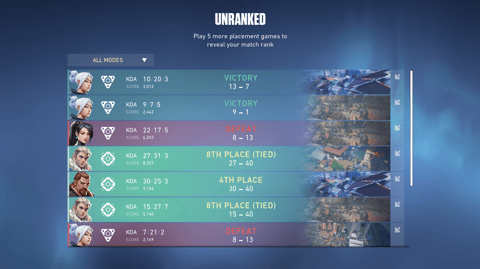
Improving yourself. That is one of the most essential parts of Valorant. Some players think that only getting a crosshair that pros use will make them top-frag every round. That is simply not the case. The first thing you'd want to know is your stats and analytics on how you perform every game. So let's go ahead and see how to view Valorant stats for your Riot account!
How To See Match History & Stats In-Game
The first way you can check your Valorant stats is in the game. Riot Games has added one way of a tracker for the most essential parts of Valorant by letting you view your stats of the last 10 games for your favorite and best agents. Here's how you can check your Valorant stats in-game step by step:
- Open up Valorant
- Select the Career option
- You can see the last 10 recent games here. There are match stats for each game you select here, such as KDA, match score, first blood, overall round stats and performances

On the top, you could also select the Act Rank option, where you can check your competitive rank matches and rank history from previous Acts. But what the Career option in Valorant lacks is match history. Some players want to view their stats and percentages over a longer period, not just 10 matches. That's where online Valorant trackers come into play.
How To Check Valorant Stats With Online Tracker: Tracker.gg & Blitz.gg
Online Valorant trackers are the best way to check your stats. Not only do they provide stats and analytics that the Career option would in-game, but they provide extensively researched percentages that you wouldn't find elsewhere. The best stat trackers and checkers online are Tracker.gg and Blitz.gg. Next up, you'll learn how to view your Valorant stats on both sites:
Check Valorant Stats on Tracker.gg
- Visit the official Valorant website, click on the Play Now button on the top right and log in with your Riot ID
- Go to the Tracker.gg website
- Click the Sign in option in the top right corner. Then select the Register option and create an account. When you reach the linking stage in creating the Tracker account, select the Riot Games option and go through the necessary steps
- Once you've created an account and linked it to your Riot ID, go to the Valorant section of the tracker and search for your Riot ID in this format: "AccountName#Region"
- Select your account. If it says it's a private account, check the approve box and select the Riot ID login option
- Here you can see all your stats, such as KDA, top used weapons like the Vandal, win rate percentage, headshot percentage, accuracy, and much more
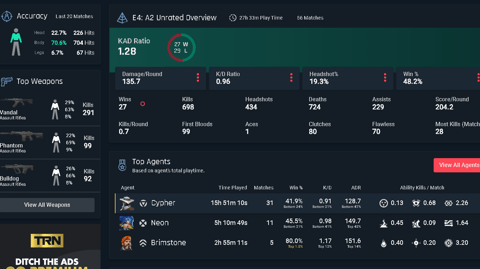
This Valorant tracker is arguably one of the best when it comes to checking your stats. You will exactly know what to improve from these stats, especially aim. But we'll check out one more Valorant tracker: Blitz.gg.
Check Valorant Stats on Blitz.gg
- Log in on the official Valorant website as explained above in Step 1
- Go to the Blitz.gg website
- Type in your Riot ID and select your account
- This will lead you to a new window with no stats. Select the Authorise with Riot ID option and go through the necessary steps
- Wait 30 seconds until Blitz loads up your stats. Then you will get extensive Valorant Blitz stats for hit percentage, win rate, and you can even choose a specific Act & Episode to tell you the stats for that season
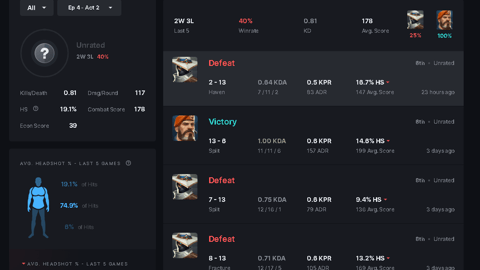
Tracker or Blitz? Both have their specific cases and uses. You can choose whichever looks better to you and go with that for checking on how you perform with your Phantom.
So, what do your Valorant stats look like? Are you the best of the best, or is your KDA and win rate in the negative? Be sure to visit the EarlyGame Discord Server and share your Valorant stats!






























