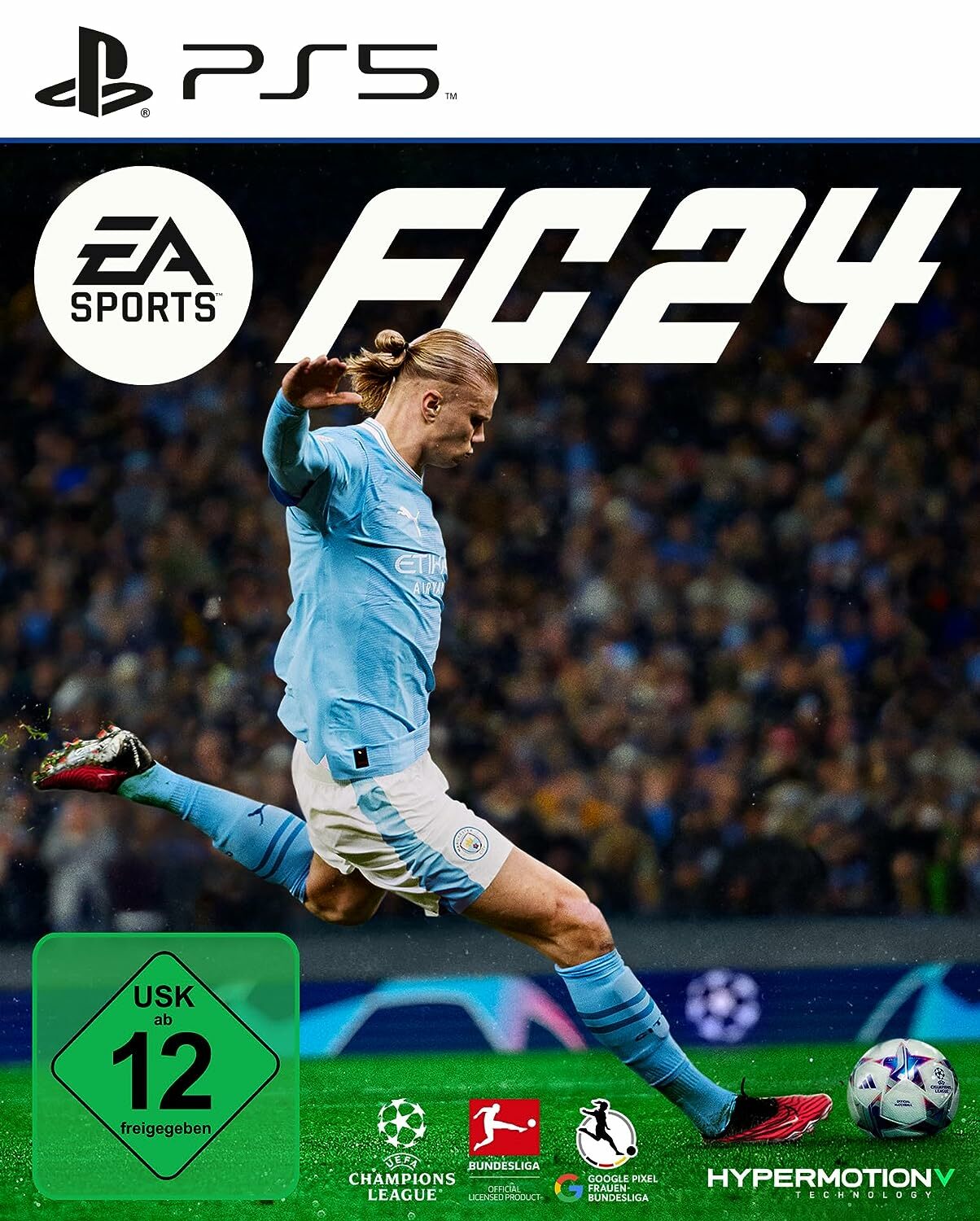The new Companion App for EA FC 24 will be available to download today. We're here to show you how you can fix login errors like "It looks like your EA Account doesn't have a Football Ultimate Team 24 club."

The EA FC 24 Companion App is the ideal starting point for anyone looking to build an impressive starter squad in Ultimate Team. Every moment counts as you want to unlock your first packs and collect your first rewards as early as possible.Unfortunately, login problems can occur, especially during the launch of the Companion App. We'll guide you through what to do if the Companion App isn't working and you can't log in.You can read more about the features and start time here:
EA FC 24 Companion App Login: How To Sign In
Firstly, make sure you are using the correct login details. You'll need your console or PC profile login details, or you'll need to link your EA account. Incorrect passwords are a common cause of login errors.
There are also two prerequisites for logging in: Your Ultimate Team club must have been created before 1 August 2023, and the FIFA account you've used in recent years must not be banned.
It's important to recognise that downtime may occur, especially during the initial launch phase. EA's servers may experience heavy traffic as millions of users worldwide try to access the Companion App at the same time. If you're confident that your login details are correct, remain patient and calm. Try logging in several times in a row – in our experience, you should eventually be able to log in.
EA FC 24 Companion App Login Error: How To Fix "Your Account Doesn't Have A Ultimate Team 24 Club"
As we have seen several times during the launch of the web app, you may experience some problems when you try to sign in to the Companion app for the first time. For some, their accounts are not linked correctly.
When you visit this EA website, log in with your EA credentials and select 'My Account' in the top left corner. This will display all accounts associated with your Origin account. You need to make sure that you use only one account. Remove any others you don't need anymore or don't have access anymore.
This has worked for people in previous years.
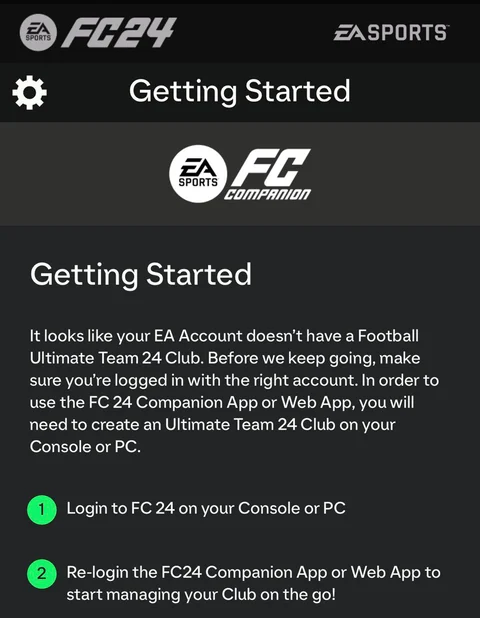
We hope for a smooth start for the new EA FC 24 Companion App. However, if you encounter any significant issues, consider consulting the EA Sports FC Direct Communication or reaching out to the EA Help Account on X. They can provide guidance on resolving your specific issues and ensuring you gain access to the Companion App.
- If the Companion App doesn't work for you, you can also try signing in to the EA FC 24 Web App