The new Web App for EA FC 24 is live. You may experience errors, issues, or problems with the FUT Web App login. We're here to show you how you can fix login errors like "It looks like your EA Account doesn't have a Football Ultimate Team 24 club."

The new EA FC 24 Web App is the perfect start for anyone who wants to build a particularly good starter team in Ultimate Team. Every minute counts when opening the first packs and collecting the first rewards.
Unfortunately, there can always be login problems, especially around the release time of the Web App. We'll tell you what you can do if the Web App is down, and you can't log in.
You can find all further information about the features here:
EA FC 24 Web App Login: How To Sign In
First and foremost, it is important that you use your correct login details. You will need either the login details of your console or your PC profile, or link your EA account. Incorrect passwords often lead to a login error.
There are also two conditions for your login: Your Ultimate Team club must have been created before 1 August 2023 and the FIFA account you've been using in recent years can not be banned.
You also need to understand that there can always be downtime, especially at launch. EA's servers can become overwhelmed when millions of users worldwide try to access the Web App at the same time. So if you're sure your login details are correct, stay calm and be patient. Try logging in a few times in a row – in our experience, you should be able to log in.
EA FC 24 Web App Login Error: How To Fix "Your Account Doesn't Have A Ultimate Team 24 Club"
Some people are experiencing this login error when trying to log in to EA FC 24 for the first time. Make sure you're not using an old Origin account.
If you go to this EA website, you can log in with your EA details and then click on 'My Account' at the top left. This page should show you all the accounts associated with your Origin account. If you have a device that can run the Companion App, try downloading it. Test this to see if you can access your team on that device or if you're getting a similar error.
This has been a great help to people in the past.
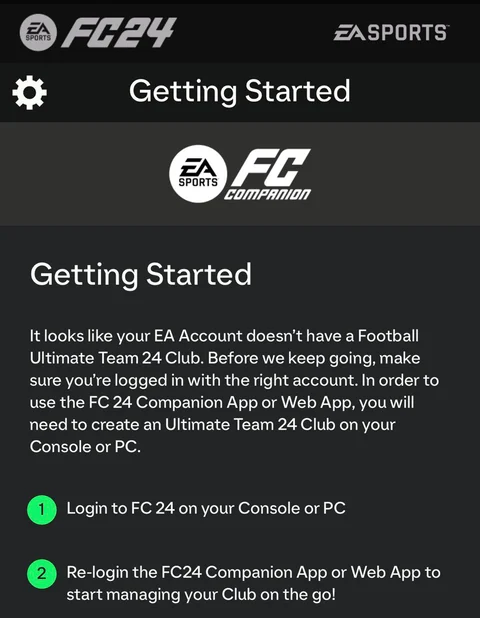
We hope for a smooth start for the new EA FC 24 Web App. If you experience any major issues, you can check the EA Sports FC Direct Communication or contact the EA Help Account on X for more information on how to fix your individual problems and get into the Web App.
Once you're in, check out the top 3 tips for getting started with the Web App.
- Here is the link to the official website of the EA FC 24 Web App






























