The Valorant community has known him for literally a month, and everyone already knows he is a player to watch out for in the future. Let's see what he uses in his gaming setup!

Nabil "Nivera" Benrlitom is a player the community hasn't taken so seriously until very recently. Sure, he's ScreaM's younger brother, etc., but he's barely finished his CSGO career and has only been in Valorant for a short time. As the EMEA Last Chance Qualifiers showed, the fact that he's been in the game for just a month didn't change much. He has shown that he is one of the better players in the region and qualified for Champions thought his first tournament, and those are the kind of players we want to be inspired by. That said, let's see what settings and gear Nivera uses to score these clean frags.
- Nivera is also our player of the month: Valorant Player of the Month, October 2021: Nivera
Liquid Nivera: Gear
| Mouse | Razer DeathAdder Elite |
| Keyboard | Corsair K70 RGB MK.2 Rapidfire |
| Mousepad | Corsair MM350 Champion |
| Monitor | Dell Alienware AW2521H |
| Headset | Corsair HS80 |
Liquid Nivera: Video Settings
General
| Display Mode | Fullscreen |
| Resolution | 1280x960 |
| FPS Limits | None |
As you can see, Nivera plays in 4:3 resolution instead of 16:9. What could be the reason for this? Well, probably a concern for a higher frame rate, since (as we discussed in one of our videos) it doesn't really affect the gameplay in any other way in Valorant.
Graphics Quality
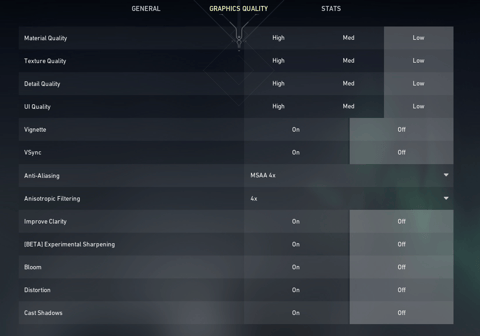
| Material Quality | Low |
| Texture Quality | Low |
| Detail Quality | Low |
| UI Quality | Low |
| Vignette | Off |
| VSync | Off |
| Anti-Aliasing | MSAA 4x |
| Anisotropic Filtering | 4x |
| Improve Clarity | Off |
| Experimental Sharpening | Off |
| Bloom | Off |
| Distortion | Off |
| Cast Shadows | Off |
Liquid Nivera: Keyboard & Mouse Settings
As for the keybinds, everything is default except the Abilities 1 & 2.
| Ability 1 | F instead of Q |
| Ability 2 | A instead of E |
It's probably a matter of nothing more than just maximizing the comfort. He could probably play on default binds, but even the smallest details matter when it comes to the highest level gameplay.
As for his mouse preferences, all these settings with odd numbers may indicate that he tried hard to recreate his settings from Counter-Strike. Or maybe he really searched for perfect settings and spent hours finding numbers that would work with his muscle memory.
| DPI | 800 |
| eDPI | 138.4 |
| Sensitivity | 0.173 |
| Windows Sensitivity | 6 |
| Scoped Sensitivity | 1 |
- Want to win more ranked matches? Look at these settings: 3 Settings That Will Win You More Games
Liquid Nivera: Crosshair

| Color | Yellow |
| Outlines | On - 1 / 1 |
| Center Dot | Off |
| Inner Lines | 1 / 2 / 1 / 2 |
| Outer Lines | All Off |
| Errors | Off |
It's virtually the same crosshair that Chronicle of Gambit Esports uses, only it's yellow. Both players were our last players of the month and won two of EMEA's biggest tournaments. Coincidence? We don't think so. But jokes aside, that tiny dot that gently stands out on the map is a very optimal crosshair setup that you might want to try out.






























