What are Rocket League's Workshop Maps? Which are the best ones, and how do you get your hands on these saucy, saucy beasts?

Workshop Maps are a fantastic way to engage with the Rocket League community and explore the creativity and fun that we all enjoy so much. There are many great Workshop Maps in Rocket League, all of which have been built with love, passion, and a drive to make great community content. Now, those last few sentences may have sounded a little too much like a press release, but don't worry, EarlyGame isn't affiliated with Psyonix in any way, we just really love Rocket League and want to celebrate creators in the community.
We want to start by making something very clear: Workshop Maps are different from Rocket Labs. The latter are made by Psyonix and are variations on the classic Rocket League experience. They're pretty cool, but certainly don't hold a candle to Workshop Maps in Rocket League. Why? Well, because Workshop Maps are made by fans.
So what's the deal with Workshop Maps, after all? Strap yourself in, perform a few flip resets to get your nerves in order, make sure that you've avoided the Season 5 Rocket Pass, and join us as we take you through the role of Workshop Maps in Rocket League, some of the best ones, and how you can become a creator yourself.
What are Workshop Maps in Rocket League?
Workshop Maps are fan-created maps that are available for all PC players of Rocket League. They are often designed to be played as a way to train certain skills, as players and pros design obstacle courses and stuff that help you master gameplay mechanics. There are some pretty amazing maps out there, and it's not just about training, as many people have designed insanely fun new variations on the Rocket League formula. As we said before, it's way better than Rocket Labs, but sadly only available to Rocket League players on PC.
The 3 Best Rocket League Workshop Maps
There are three Workshop Maps in particular that impress us more than any others. These three were also described in our video from back in October 2021, but we decided to include them here for your amusement. They are pretty fabulous, and we have included the code, so please enjoy and also check out the video!
Aim Trainer Map by CoCo
This map from CoCo is a fantastic way to, as the name suggests, train your aim, with the description reading "Shoot the targets and try to get the max score by being as consistent as possible!" There are three different modes that you can use, with an Easy, Normal, and Survival setting. Each of these change the difficulty and help you hone your skills.
- Aim Trainer Workshop Map Code: Download it via Steam

Giant Rings Map by Lethamyr
This is a pretty awesome map from legendary Rocket League Workshop Map creator Lethamyr. It tasks you with flying through a bunch of hoops, trying to stay in the air and boost through as many hoops as you possibly can. It helps you to not only improve your in-air handling, but also work on various maneuvers and your boosting skills.
- Giant Rings Workshop Map Code: Follow Lethamyr's Instructions

Dribble Challenge Map by Lethamyr
Dribble Challenge is an amazing map from Lethamyr as well, which tasks you with making your way through a sophisticated labyrinth of obstacles. You are tasked with taking the ball through some very complicated maneuvers, all whilst trying to keep it off the ground for as long as you can. It is pretty bloody hard, but we can assure you that by the end of it, you will be a master dribbler and no one will be able to stop you!
- Dribble Challenge Workshop Map Code: Lethamyr's Website
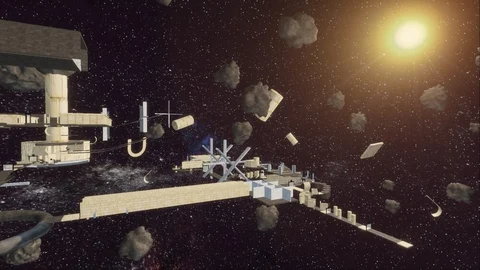
How do you Use Rocket League Workshop Map Codes?
Rocket League Workshop Map Codes are not the only way that you can add these special maps to your game, as most maps nowadays are actually modes that you can drop into the game. We will explain how the map code system works, and then explain how to install a mod in Rocket League to add the map to your game.
How to Put in Rocket League Workshop Map Codes
Workshop Map Codes are a very simple way of accessing these particular maps. Despite their ease of use, they can be a little difficult to find nowadays, seeing as most Workshop Maps are now accessible as mods that need to be installed manually. Here is how to use Map Codes...
Launch Rocket League
Boot up Rocket League using your usual method. I don't really need to tell you how to do that, do I? Just make sure that it's the PC version.
Enter Training Mode and select "Custom Train"
Once you are in Rocket League, boot up Training Mode. In training mode, you need to find "Custom Train" and select it. This will take you to another screen where you can put in the Workshop Map Code.
Press "Enter Code" and Enter the Code
Once in this screen, select "Enter Code" and you will be given a little dialogue box with the ability to enter the code. Find the code for the map you want to use, and input it into this field. You will now be able to access this Workshop Map. Easy, isn't it?
How to Install Workshop Map Mods into Rocket League
In the case that you cannot use a Workshop Map Code in Rocket League, you will need to install the Workshop Map manually. Don't worry, though, it's super easy to do and won't be a problem at all. Just follow these few steps...
Download the Map File
Find the map that you want to download and make sure that you download the full map file as a zip file onto your computer. You then need to unzip that file, which will give you a UDK file. This is the map that you now need to manually put into Rocket League.
Place the UDK File Correctly
Make sure to place the file in the folder XDrive:\Games\rocketleague\TAGame\CookedPCConsole, but do not delete any of the other files in this particular file directory.
Rename the UDK File
You now need to rename the file "Labs_CirclePillars_P.UPK". This will automatically replace the map "Pillars" within custom games. This makes it very easy and quick to access in Rocket League itself. Please make sure to make a copy of the aforementioned Pillars file before you do this, though, so that you can put it back in when you want to. Also remember that if you stuff up this process you will need to reinstall the game to get Pillars back.
Play your Workshop Map in Rocket League
You can now play your Workshop Map by going into custom games and selecting the Pillars map option. This will load up the Workshop Map and you will be able to play. Enjoy!
How do you Submit a Rocket League Workshop Map?
To submit a Workshop Map, all you have to do is upload your level to the Rocket League Community Hub, or make the file available online. It is pretty simple actually, but has been limited since the game went free-to-play and shifted over to the Epic Games Store in 2020. This is due to the fact that the game is now running on a different system, which means that the "Workshop" aspect of the whole enterprise, which related to "Steam Workshop", isn't really relevant anymore (unless you still have the game on Steam, of course).






































