If you want to know how to turn off the motion controls on your Nintendo Switch, you've come to the right place. Here's what you need to know about this topic.

So, you're enjoying a Nintendo Switch game like Zelda: Tears of the Kingdom, but the motion controls are getting in the way of your precision and control. Most people would probably navigate to the Nintendo Switch's system settings or controller settings to deactivate motion control – but they won't be successful. The reason for that is that the Nintendo Switch doesn't allow you to turn off motion controls on a system-wide level.
But no worries, we got you covered! The good news is that you can usually turn off motion control individually for a specific game. As an example, here's how to disable motion control in Zelda: Tears of the Kingdom.
How To Turn Off Motion Controls On Nintendo Switch
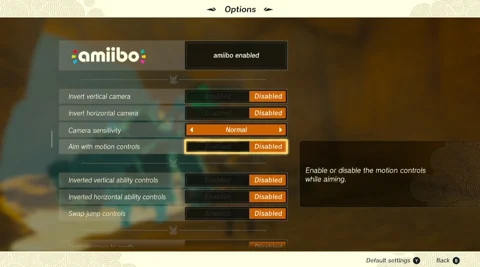
-
Grab your Nintendo Switch console and power it on.
-
Start Zelda: Tears of the Kingdom
-
Load your game file
-
Press on +
-
Navigate to the "System" area with the R button
-
Select "Options"
-
Under the "Aim with motion controls" section, toggle the switch to the "Disabled" position
And that's it! You've successfully turned off motion controls in Zelda: Tears of the Kingdom. Now you can enjoy the game with traditional controls and precise button inputs.
Keep in mind that many games use motion controls, and many, but not all of them allow you to disable it in the settings. However, for games that rely heavily on motion controls, you might miss out on certain features or gameplay mechanics.
If you ever want to re-enable motion controls, simply follow the same steps and toggle the switch back to the Enabled position.
Now you're all set to dive back into your gaming adventures without the hassle of motion controls interfering with your gameplay. Enjoy!






























