CurseForge can be used without Overwolf. We'll show you where to download it and how to install it quickly as a standalone app.
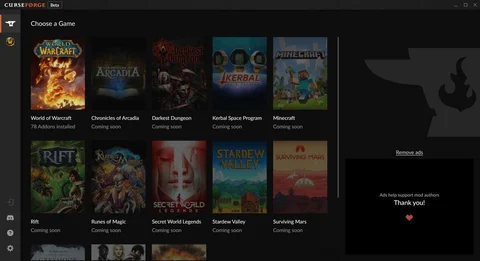
For a long time, it was mandatory to install Overwolf to manage your World of Warcraft addons through CurseForge. Fortunately, you meanwhile can install a standalone CurseForge client, which allows you to manage your addons without the rather unpopular Overwolf app.
How To Install CurseForge Without Overwolf
Go To The CurseForge Website And Download The Installer
Visit the CurseForge website. Now, instead of clicking the "Download on Overwolf" button, choose "Download standalone". Your download should now start directly; if it doesn't, scroll down to "CurseForge download options" and select the standalone app there.
Run The Installer
Once the download is complete, run the installer and follow the prompts to install the CurseForge app on your computer.
Launch The CurseForge App
Once the installation is complete, launch the CurseForge app by double-clicking on the desktop icon or by searching for "CurseForge" in your computer's search bar.
Install Your Addons
Once you are logged in to the CurseForge app, you can easily browse and install addons for World of Warcraft and other games. For World of Warcraft in particular, the CurseForge client lets you easily separate the different WoW versions and their compatible addon versions; you can just select whether you're looking for addons for WoW Retail, WotLK Classic or Classic Hardcore. After that, sSimply search for the addon you want to install, click on the "Install" button, and the CurseForge app will take care of the rest.
More on World of Warcraft:






























