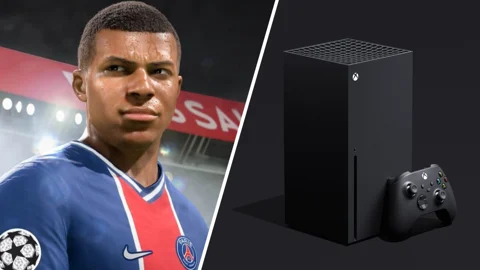The title update for FIFA 22 has finally arrived. But since the launch, there have been more and more crashes when launching Ultimate Team on the Xbox. What's behind all that?

The title update of FIFA 22 should have made the game better. Problems and bugs were supposed to be fixed. But hey, we all know the drill. Don't expect anything from EA patches. As it currently stands, the patch has added one more problem to the game. Xbox players struggle with a lot of crashes when starting FIFA 22 Ultimate Team. But what's the real problem? We'll show you the solution for the crash of FIFA 22 Ultimate Team on Xbox Series X|S and Xbox One.
First of all: The crash only seems to be related to Ultimate Team. If you are a man of culture and enjoy the career mode... then lean back and watch the FUT babies cry. FIFA 22 alone works without any problems, but if you want to start your Ultimate Team career, the game crashes immediately, and you find yourself in the Xbox menu. Especially if you want to qualify for the Weekend League, that's pretty annoying. But don't worry, we'll show you how to fix the crash as quickly as possible. The solution is actually pretty simple.
FIFA 22 Ultimate Crash on Xbox X|S and Xbox One – The Solution
When you take a look at Reddit, you see that the crash is apparently exclusively available on the Xbox. What a nice deal by Microsoft! While career mode or kick-off load perfectly fine, Ultimate Team is a little diva. Many players don't even get to see the FUT menu, while others crash a few seconds later. So, if you don't just want to hang around in the Xbox menu, you rightfully ask yourself: "What the hell has EA screwed up again?"
The answer is: nothing at all. The problem is not even related to the new patch, but to your lousy Xbox. The data cache on your console is just overloaded. So before you dive into Ultimate Team again, you simply have to empty the cache manually. You can actually compare the problem with your smartphone or browser. If something gets messed up there, in most cases you have to delete some caches there as well.
On the Xbox, you have to go to FIFA 22 on the home screen, press 'Start' and select 'manage game'. When you've emptied the cache, Ultimate Team should run properly again. As you can see, the new patch probably has nothing to do with the crashes that are occurring in FIFA 22 Ultimate Team. So if the problem happens again on your Xbox in the future, you now know how to handle it.
What's your opinion about FIFA 22? Which mode are you playing? Let us know on Facebook or Twitter!