Error Code 47, also known as Error Code SPAN, is plaguing Warzone players as of late, and we're here to put a stop to it!
It is not unusual to find that Warzone has bugged out on you. Let's be real, the game is pretty insanely broken, even if it is the love of our lives. Constant fails, crashes, and disasters are just common place in the abusive relationship we have with this cash-grab love, but that doesn't deter us. Why doesn't it deter us? Well, because we're bloody geniuses, and we can fix most of the problems that the game throws our way! I mean, that's part of the fun, isn't it?
Now, when it comes to a problem like Warzone's Error Code 47, things get pretty irritating. The bug originates from the Modern Warfare (2019) era, and should really, really, really have been fixed by now! Seriously, it's pretty nuts that Raven Software haven't fixed a bug from like two years ago. The Caldera Pacific Map is out and it's still in the game, and what's more, it's a common problem! That's what QA testing is for, guys, so maybe you shouldn't have fired all of those testers?
Ultimately, though, you're not here to listen to us complain about Activision's many faults, nor their alleged mistreatment of women, you're here to read about a fix for Error Code 47. Alright, we digress, this love affair might be a little abusive, but we want it to work: here's how to fix Error Code 47 in Call of Duty: Warzone!
How To Fix Error Code 47/SPAN
Error Code 47 or SPAN is generally associated with a problem with the Warzone Game Files and stops players from launching the game, which makes it rather difficult to resolve. We have a core solution below, but it is not always effective, so we have also included a few little tricks to help you out if this doesn't work. Let's get on with it!
Turn Off Your PS4
Fully turn off your PS4, don't put it into sleep mode, and make sure that your controller is connected to the PS4 via a USB Wire.
Reboot Your PS4 in Safe Mode
Hold down the power button on the PS4 until you hear two beeps. This will now boot the console up in "Safe Mode".
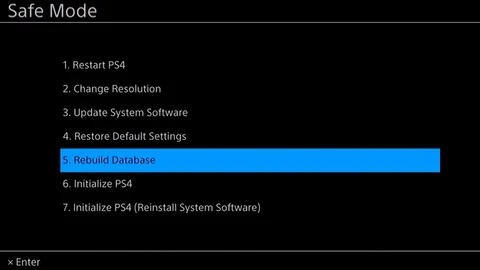
Select "Rebuild Database"
This will delete and properly remove all the corrupted files that are on your system. Rebuilding Database will not delete all of your data, only the data that has been corrupted, and it will not take too long. This should resolve the issue, but if it hasn't, please continue with this guide.
Delete Your Saved Data in Warzone
Head over to System Storage, click on Saved Data, and then select Warzone. Once you are in here, you can delete all of your saved data. Check whether this has fixed the problem, and if not, continue to the next step.
Xamicon had a pretty solid solution to the problem, which he posted on YouTube back in the Modern Warfare (2019) days. Here it is, if you want to check it out:
Reinstall Your Game
Don't forget that a common way to resolve any problem like an Error 47 is to simply reinstall the game. Doing this honestly works a charm, though it is admittedly time-consuming, data intensive, and a right damn pain in the backside.
So there you have it, our solution to Warzone Error Code 47. We very much hope that this resolves your issue, and that you can jump right into Warzone's Caldera Map as soon as possible. With any luck the earlier steps will actually fix this problem without the need for you to reinstall the game, as this will take an insanely long time, and you won't be able to play for quite a few hours! Anyway, enjoy Warzone, and we hope that everything gets fixed as soon as possible.






























