If you can't connect to the Modern Warfare 2 servers even though they are live, we might have some tips for you.

Modern Warfare 2 is surprisingly stable and has a lot less issues than previous CoDs. Still, it sometimes happens that players can't connect to the servers, so we are here to help.
However, before we start giving tips to check your connection, you should first make sure that the problem isn't caused by the MW2 servers just being offline. We explain how to check if the Modern Warfare 2 servers are down in this article.
What To Do If You Can't Connect to the Modern Warfare 2 Servers
If you can't connect to the MW2 servers, but there are no indications that the servers are down, the problem is probably on your end. In this case, follow the steps below:

Check If Modern Warfare 2 Is Updated
Incomplete updates or an outdated game can often cause connection problems as well. So check on your PC or your console whether you have MW2 updated to the current version.
Check for an update on PC (Battle.net)
- Open Battle.net and go to Modern Warfare 2
- Click the gear next to the "Play" button
- Click on "Check for updates"
- If that doesn't work, click "Scan and Repair"
Check for an update on PC (Steam)
- Open Steam and right click on Modern Warfare 2
- Go to "Properties" -> "Updates"
- Make sure the setting is set to "Always keep this game up to date"
- If no update is available, go to "Local Files"
- Click here on "Check game files for errors"
Check for an update on PlayStation or Xbox
- Close Modern Warfare 2
- Go to your game library
- Find MW2 and click "Options"
- Click "Check for Update" on PlayStation or "Manage Game" -> "Downloads" on Xbox
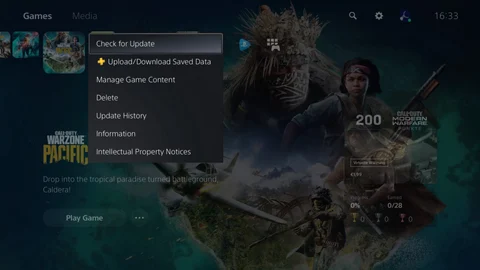
Check Your Internet Connection
Of course, the problem might simply be your internet connection. So it's best to restart your router and, if possible, connect your PC or console directly to the router using a LAN cable.
- Unplug your router
- Wait at least 30 seconds
- Plug the router back in
- Wait 5-10 minutes
- Restart MW2
If none of this solutions help, the following measures can help to identify the cause of the problem:
- Check if you also have connection problems with other games; if so, you can be sure that your internet connection is causing the problem.
- Check social networks like Twitter to see if other players are having the same issue.
- Sometimes a simple PC restart solves the problem.
That's all there is to say on the subject. If the Modern Warfare 2 servers are down, unfortunately, you'll just have to wait. But no worries, you can use the time to check out the best guns in Modern Warfare 2.
Here you can see all the cool new features coming in MW2:






























