Why should you play Call of Duty: Mobile on your PC? We'll tell you why, because there are some reasons you should give it a try.

Since 2019, Call of Duty: Mobile has brought the authentic CoD experience to mobile devices, offering classic game modes like search and destroy and domination, along with a full-fledged battle royale mode.
However, many players wonder if there is a way to play CoD: Mobile on PC, considering the game's unique features, collaborations, and exclusive cosmetics. The answer is yes.

Fortunately, playing CoD: Mobile on PC is entirely possible, and there's even an officially supported app for it. This app offers keyboard/mouse and controller support, as well as improved performance. Our straightforward guide will walk you through the setup process.
How To Play CoD: Mobile On PC (2023)
To play CoD: Mobile on a PC, you need to use an Android emulator. Although various emulators offer different features and compatibility, there's an easy choice for playing CoD: Mobile.
That choice is Gameloop, an Android emulator developed by Tencent, the parent company of TiMi Studios, the team behind CoD: Mobile.
Gameloop provides near-perfect functionality in terms of controls and optimization, allowing you to swiftly navigate the game using a mouse and keyboard if that's your preference.
Follow these simple instructions to get started:
- Download the Gameloop app from the official website
- Install Gameloop on your PC
- Launch Gameloop and search for 'Call of Duty Mobile' in the search bar
- Download CoD: Mobile within the Gameloop app
- Launch the game from Gameloop and enjoy the action
Once the game starts, you can customize the controls to your liking. It's worth mentioning that the standard keyboard and mouse controls are excellent, and after a short adjustment period, you'll forget you're playing a mobile title.
- It's finally here! Have you already your copy of Diablo IV ?
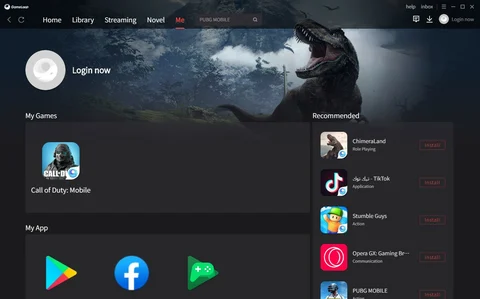
Gameloop also provides support for controllers, allowing you to access all the control options from the window pane located at the top of the game window.
- If you'd like to play CoD: Mobile with a controller, check out this phone clip !
Can Players Using CoD: Mobile Emulators Play With Mobile Players?
Absolutely. CoD: Mobile supports cross-platform play between emulator and mobile players.
However, there are certain conditions. While playing on an emulator, you will only be matched with other emulator players. If you are in a cross-platform party, you will be matched with other cross-platform parties.
This may result in longer queue times, depending on the server population in your region. Nevertheless, you'll have the opportunity to play with your friends.
Can I Use The Same Account On Both Emulator And Mobile?
Yes, you can use your account on both the emulated version of the game and on mobile, ensuring that your inventory, cosmetics, and progress can be transferred regardless of the platform you choose to play on.
Simply log in using the same Call of Duty ID or Facebook account that you use for the mobile version.
What Are The Benefits Of Playing CoD: Mobile On PC?
There are numerous advantages, such as the ability to use a wider range of controllers, play in full-screen mode, and achieve higher frame rates compared to what you can typically experience on your smartphone or tablet.

In addition, capturing gameplay footage and screenshots is easier, making it a more suitable option for aspiring content creators.
Can I Be Banned For Playing CoD: Mobile On An Emulator?
Yes, it is possible to be banned, but there's an important caveat to consider.
There have been reports of players getting banned for using emulators, but these cases typically involve emulators other than Gameloop. Using emulators like BlueStacks or LDPlayer may put you at risk of a ban. Therefore, it's safer to use the officially supported Gameloop.
Never before played a Diablo game and not sure if you should start with Diablo IV? We think you should!






























