
Mixing up the Valorant closed beta together with friends is simply much more fun. How can you add Valorant friends and fill up your friends list to avoid starting the game alone? What is Riot ID and Tagline? Read on to find out.
Adding Valorant friends to start the closed beta together is not magic. When Riot ID and Tagline are requested, big question marks circle in some players' heads. We're here to make it easy and show you how to add friends. At the latest with the start of the Valorant Ranked Matches this will be useful.
Adding Valorant friends: Find out Riot ID and Tagline
To add friends in the Valorant closed beta, simply navigate to the game's main menu and click on the corresponding icon in the lower right corner of the screen, which displays a human figure with a plus symbol.In the next window, you should then insert the Riot ID and Tagline of the potential player, but what is actually behind these terms?
- Riot ID: A unique name that is used for identification across all Riot Games games
- Tagline: The number sequence serves for further identification within the own game region
Only if you know both of those will you be able to add a Valorant player to your friend list. Where can the information be found? There are several ways to do this.

You Can Find Your Own Riot ID and Tagline
When logging in via the Riot Account homepage, navigate to the Riot ID tab. There the name is displayed: [Riot ID Name]#[Tagline]. Alternatively, you can use the abbreviation of the game region instead of the tagline. In the case of Germany this is #EUW for Western Europe.
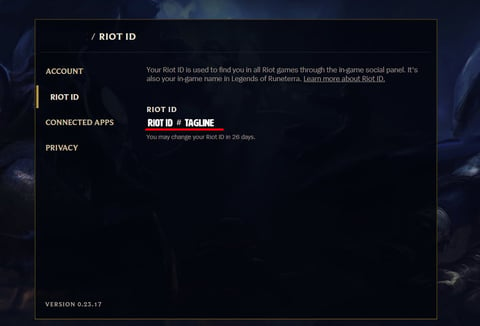
In addition, both of these can also be read in the game. If you move the mouse on the right side of the main menu to your own name, Riot ID and Tagline are displayed. If you have both together, Valorant friends can be added. However, there is no indication whether the friend request has actually been received.
We'll continue to keep you up to date with Valorant news, tips, and guides directly from the source. For more updates, make sure to check out our Valorant section regularly.






























