A lot of players have been struggling with a new bug lately, but luckily the solution is simple. We will show you how to fix Dev Error Dover - Beale in Call of Duty.
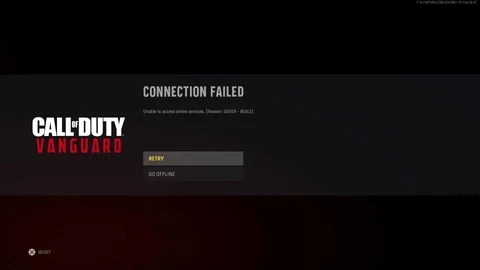
Season 2 brought a lot of new content to Vanguard and Warzone. We've got 4-man bombers, Nebula V-Gas , ranked matches , and more. But of course there are also a lot of bugs. As always.
One of the most common bugs we've been getting since the start of Season 2 is the Dover - Beale error. Fortunately, this isn't a particularly complex error and we can fix it in just a few steps. Let's start!
What is Dev Error Dover - Beale?
The "Dover - Beale" error code occurs whenever your account cannot be verified by the Activision servers. Usually this happens after a failed update of the game or a simple connection timeout. So in our solution to the error, we will first check if the game has updated properly before attempting to improve the connection.
How To Fix Dev Error Dover - Beale?
To fix the error code Dover - Beale, you should first check whether you really have the latest version of the game installed. If so, a simple power cycle should solve the problem. Here we show you how to check if your game is up to date.
Update on Xbox & PlayStation
- Select either Warzone or Vanguard on the dashboard and press the start button.
- Then select "Check for update" from the list of options.
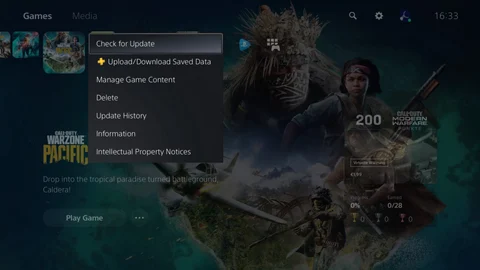
Update to PC
- Select either Vanguard or Warzone from the Battle.net home menu.
- Click on the settings icon next to the "Play" button.
- Click on "Check for updates" here.
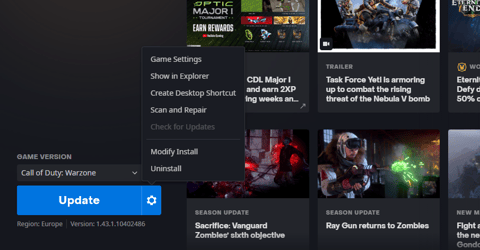
If you've checked for updates and definitely have the latest version of the game installed, it's time to restart. Simply switch off the PC or console completely and then switch it on again. Now restart the game and see if the annoying Dover - Beale error has been fixed.
Restart your router
If the update alone did not help and the error for you is accordingly due to a timeout in the connection to the servers, it helps to restart your router.
- Unplug your router.
- Wait a few seconds before plugging it back in.
- Restart the game after a few minutes.
If possible, you should connect your PC or console directly to the router with a cable. A LAN connection is always more stable than WLAN!
That was easy, wasn't it? While it's pretty annoying to constantly have to deal with these bugs and crashes, luckily most of them are really easy to fix. Hopefully Warzone 2 and Modern Warfare II come out with fewer bugs.




























